BACKGROUND AND THE HIERARCHY OF DAW PERFORMANCE
TLDR: From my research, the following aspects of your computer translate the most to being able to seamlessly work on music:
- Processor speed (CPU) – Most important / major factor of performance
- System I/O (reading to/from disk and memory) – Next most impactful aspect
- Peripheral and audio interface performance – Lowest relevant factor
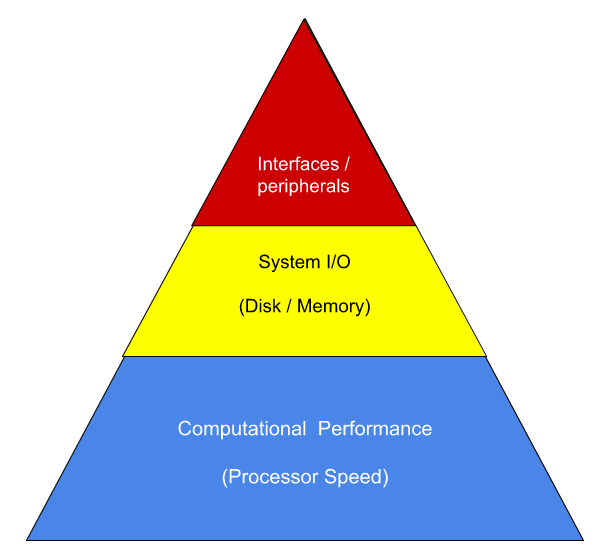
If you only do one thing, compare the multi-core GeekBench scores for a computer to figure out which will be faster for music production.
If further optimizing your selection, look at the disk and RAM options. When comparing RAM, the MHZ most closely correlates to speed, same with disk, the manufacture GB/s correlates to speed.
For peripherals like midi keyboard and soundcard, don’t daisy chain them and prefer newer / faster standards like Thunderbolt and USB-C.
When you are producing music with a computer, you generally want to get the fastest possible computer that you can in every dimension of computer performance (CPU, memory, disk, and peripheral performance). A slower computer is more likely to have latency (time between when a is played until you hear it) and will take longer to render the audio for things like project renders, bounces, and oversampling or may not even be able to oversample in real-time.
With this in mind, you will want to focus on the raw computational performance of your computer, match it to I/O performance, and finally want to ensure that you are not bottlenecked by your peripherals and interfaces (e.g. audio interface).
This post first gives you some tools for understanding computer performance in the key dimensions:
- Comparing the performance of processors
- Comparing I/O performance
- Insights on peripheral bottlenecks
You will then be given examples for baselines to understand choosing a computer based on these dimensions and hopefully will be ready to make informed decisions when building or buying a computer for music production.
Although this article focuses on the basics, you can apply them to building more extreme computers that can render projects with large numbers of tracks. Here you can see me demoing an extreme music production computer rendering over 600 tracks with no audio dropouts.
COMPARING COMPUTER / PROCESSOR PERFORMANCE
In practice, the only GeekBench score that really matters for overall performance is the multi-core score.
This is the most important aspect of selecting a music computer. If you only read this section, you will be able to identify a computer that will in general exceed the performance of a relatively less performant computer. I recommend the GeekBench benchmarks for comparing processors. There are other synthetic benchmarks but GeekBench is cross-platform, has a gallery of scores you can search, and is easy to understand because bigger numbers are better than smaller numbers. Because Geekbench is cross-platform, you can compare PC to Mac or Mac to PC performance when comparing options should you want to switch. Something to note about GeekBench is that there are different versions of the benchmark and you should only compare scores in the same GeekBench version (don’t compare GeekBench 5 to GeekBench 6 scores).
To find the GeekBench score for a given system, identify the specific processor type by its family and model number and search the GeekBench database for that processor.
The processor model is usually a 4-digit number and letter combination e.g. 6700k, 3900x as opposed and not to be confused with the processor family which is usually another part of the full model name (e.g. i7, Ryzen, Threadripper, i3, etc). It is of paramount importance to use the full model number for your processor and not just the family when looking up a benchmark score because there is a massive range of performance within even a single family of processors.
For example, Intels i7 family of processors range between 600 and 2000 in single-core performance and 3000-13000 (as of writing) in multi-core performance, a 3x-4x difference! Be very careful when purchasing that you are getting the processor model that matches the expected performance. Also be mindful that the benchmarks that are used here are GeekBench 5, which will be considerably lower than older GeekBench scores (e.g. GeekBench 3) and different from Geekbench 6, which shows higher single-core scores than 5.
Here is an example of a GeekBench score showing what’s presently Intel’s flagship CPU, the i9-13900k:
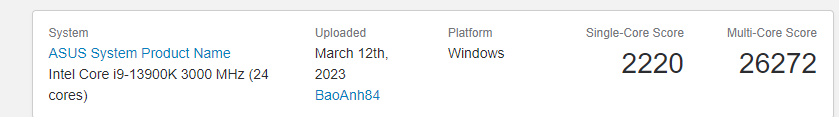
GeekBench scores are broken down by single-core and multi-core. The single-core performance corresponds to the capacity for processing within an atomic portion of the processor (modern computers have a bunch of processors grouped together) and the multi-core score corresponds to the sum of the performance of all available processors working at once.
Lets continue with a quick comparison between the benchmark I showed you earlier from the i9-13900k and Apples flagship processor, the M1 Ultra. The following image shows the benchmark for the M1 Ultra:
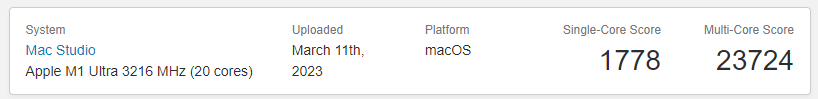
As you recall, the i9 had the following performance numbers: single-core 2220, multi-core 26272. The M1 ultra has the following performance numbers: single-core 1778, multi-core 23724. Both of these machines are very fast at the time of writing. In this synthetic benchmark, the i9 that was tested showed marginally faster performance than the M1 that was tested.
I’ll note that these benchmarks are rough comparisons between the performance of the two computers: even on the same computer you can get different scores in subsequent tests. With this in mind, it’s prudent to look at a number of scores in the browser when making these comparisons.
So you now have a starting point for picking a computer based on the processor performance: look at multi-core on GeekBench before you buy.
At the time of writing, the following GeekBench 5 baselines are useful for estimating how fast your computer will perform for Ableton, which should be similar to other DAWs:
- Less than 3000 Multicore – Will barely be able to run
- 3000-6000 – minimum recommended setup (frequently need to pre-render in workflow)
- 6000-12000 – good performance in DAW (sometimes need to pre-render in workflow)
- 12000-15000 – great performance in DAW (rarely need to pre-render in workflow)
- 20000+ – OMG this is the fastest computer I have ever used
SYSTEM I/O – DISK AND MEMORY
After the performance of your processor, the disk and memory performance will have the next largest impact on your system performance for audio. I’ll start with disks and will then cover RAM.
- For disks: use the MB/s rating to compare disks and prefer NVME over SSD and SSD over spinning disks (sometimes called HD).
- For RAM, try and get at least 16GB RAM and look at the MHZ rating of the RAM as a general guide for how fast the RAM performs.
Disks
Disks in general come in three types: HD or spinning disk, SSD, and NVME. HD will be cheaper, SSD faster than HD, and NVME faster than SSD. The relevant disk performance metric is provided by MB/s or IOPS, higher MB/s means more data transferred contiuously – higher IOPS means shorter time from when you request data be transferred to the data transferring. I tend to focus on MB/s, because the IOPS and MB/s are correlated. The following high-level numbers will help you understand what is fast at time of writing but in general, you’ll be comparing so just pick the faster / better value choice for what you are going for.
- 500 MB/s – Typical performance for HD / SSD
- 7000 MB/s – Fast Gen4 PCIE-4 NVME disk
- 10000 MB/s – Fast Gen5 PCIE-5 NVME disk
- 20000 MB/s – “exotic” disk performance achievable by striping disks in RAID-0 (most should not want to do this)
Because this is a primer, I will not go into details on disks but when you’re comparing the hard disks for a music computer, you should prefer an NVME disk, with higher rated throughput as provided by the manufacturer.
RAM
The available performance of RAM will depend on the capabilities of your motherboard and processor so it’s difficult to give clear and concise recommendations in this primer. RAM is in general faster than disk performance and contributes to the system responsiveness but may have minimal effect when going beyond the matching performance to what your processor can handle (e.g. the 3900x pairs well with 3600mhz RAM, so getting faster RAM may not make a big impact).
The amount of RAM is usually as much of a consideration as how fast the RAM is because more RAM is better than less but you have diminishing returns on the impact to system performance beyond 32GB. I have found that exceeding 64GB of RAM does not significantly impact system performance in music production.
The basic recommendation I’ll make for RAM is when comparing pre-built systems, look at the MHZ performance of the RAM (e.g. 4000mhz RAM vs 6000mhz RAM) and understand that systems with higher speed RAM with all else equal will be a little bit faster. Also target a minimum of 16GB RAM, and only get more than 64 if you are going for an extreme build.
PERIPHERALS AND AUDIO INTERFACES
The peripherals are your PCI, USB, and Thunderbolt devices such as midi controllers and your audio interface. In general, these will not have a significant impact on your real-world DAW performance but can in some cases cause problems. As this is a primer, you should mostly be concerned about what not to do and what is the relative performance of your options for audio interfaces.
Gotchas
- Avoid chaining a large number of USB devices on the same interface as your audio interface or midi interfaces.
- Avoid older USB hubs that may downgrade your USB peripherals to legacy protocols, you should be looking for USB-2 or USB-3 hubs at a minimum.
- Prefer powered interfaces and hubs.
Audio interface options
Audio interfaces come in PCI, USB, and Thunderbolt. For desktops, the fastest interfaces you can find with the lowest latency will be installed inside the computer in PCI express slots, the next fastest are Thunderbolt, then USB. I’ll warn you that there are very few available PCIe Audio interfaces (I really wish there were more).
The gains that you can achieve by choosing a faster interface are probably less significant than choosing an interface based on your other needs number of inputs, support for a plug-in ecosystem you want, or other non-performance factors so I recommend you choose based on those other factors first and then prefer between the same model based on your system capabilities.
As an example, if there is a thunderbolt 4 option and you have a computer that supports it, you should prefer it over thunderbolt 3 or USB should the same card be offered in both. The same is true for USB vs USB-C or dedicated PCIe vs plugging into one of the shared USB ports (if you’re building a desktop).
CONCLUSIONS AND EXAMPLE COMPUTERS
As this is a primer on purpose-built computers for music production and the biggest factor is multi-core performance in synthetic benchmarks, let’s conclude by taking a look at a few example computers and how you can assess them.
ESSENTIAL ABLETON PERFORMANCE
For this class of build, you will be able to run Ableton, render 20-40 tracks using Ableton stock plugins, and occasionally use computation intensive VSTs. You will probably want to keep Ableton’s sample rate at 44.1khz to minimize the amount of calculations that it needs to perform and will need to adopt a workflow incorporating freezing and flattening tracks or adjusting your buffer and delay to compensate for the machine needing more time to calculate the ultimate output that is streams to your soundcard.
Systems in this performance class will have single-core CPU benchmark scores under 1000 in GeekBench 5 and multi-core benchmarks in the sub-3500 range.
Examples of systems in this range:
- MacBook pro 2014 with Intel i7-4980HQ
- 2015 iMac with Intel i7-6700k
- Microsoft Surface Book 3 with Core i7-1065G7
STANDARD ABLETON PERFORMANCE
For this class of build, you will be able to run Ableton, load up 80-100 tracks, and can run a few expensive plugins or work in higher sample rates than on a basic setup. As of writing, in 2021, this is pretty much what I would consider the sweet spot for most Ableton users.
You want a GeekBench 5 single-core score in the 1000 range and multi-core in the 5000-7000 range.
Examples of systems in this range:
- Mac Pro 2012 with the Xeon X5675 12-core
- Razer Blade 2020 with i7-10750h
- Mac Mini M1 (Late 2020)
- Systems built around the Ryzen 3600x w/ X570|B550
- MacBook Pro 2019 with i9-9980k
- Systems built around the Ryzen 5600x / X570|B550
GREAT ABLETON PERFORMANCE
For this class of build, Ableton will dance with delight as you render tracks to your heart’s content. You should be able to render hundreds of tracks in real-time without freezing and flattening and can crank up the quality settings on everything and oversample without it becoming a problem.
You want a GeekBench 5 single-score in the 1300 range and multi-score in the 12000-15000 range.
Examples of systems in this range:
- iMac (Late 2020) 20,2 Core-i9-10900k (10-core)
- Intel Systems with i7-12600k w/ Z690|B660|H670
- Intel Systems with i7-12700k w/ Z690|B660|H670
- Systems built around the AMD Ryzen 3900x w/ X570|B550
- Apple MacBook Pro M1-max
- Apple Mac Studio with M1-Max
- Systems built around the AMD Ryzen 5900x w/ X570|B550
- Systems built around thee AMD Ryzen 3950x / 5950x w/ X570|B550
EXTREME ABLETON PERFORMANCE
For this class of build, you are really putting everything you have got into making the fastest possible computer for Ableton. You’re going beyond the practical and into the realm of the possible. Most producers do not “need” a system this fast but if you’re using Ableton all day every day and your well-being is based entirely on shaving seconds off your workflow and never needing to freeze and flatten, you will end up here.
For this class of build, you want a GeekBench 5 multi-core score in the 20,000+ range.
Examples of this type of build are:
- Intel Systems with Z690|B660|H670 and i9-12900k or i9-13900k
- TRX40 and AMD Threadripper (3960x, 3970x, 3990x)
- Mac Pro (Late 2019) with the 28-core Intel Xeon W-3275M
- Apple Mac Studio (2022) with M1-Ultra
FOR MORE INFORMATION
My unabridged guide for purpose-specific creation of computers for music is in a shared drive document, comments are enabled for anyone with the link. This document provides some more detailed background on how computers render audio, detailed considerations for extreme music production builds, and deep analysis of DAW performance, but is still a work in progress. Please feel free to mention me on Twitter if you have questions or if there’s something that could use more clarification.
If there is enough interest in this topic, I will follow up with another post covering building extreme computers for music production and more details on focusing a build for specific workflows. I hope this was helpful for y’all!
