The Wooting Analog keyboard is unique in that instead of plain old on/off switches it has analog switches on the keys that capture a range of input. The keyboard (typing not midi) also has some sick lights if you’re into that sort of thing. In the following video you can see me using it to send MIDI to Ableton with velocity measured through the analog key switches.
This is potentially useful for people who use the keyboard for drumming or midi input and want to transmit velocity information.
Pre-requisites
To use the keyboard from Windows, you’ll need to install a few tools and then use those tools to transmit MIDI to your DAW.
You need to download and install 3 tools:
- Download the Wooting SDK https://github.com/WootingKb/wooting-analog-sdk/releases
- Download the Analog MIDI tool: https://github.com/WootingKb/wooting-analog-midi/releases/tag/v0.2.2
- Download LoopMidi https://www.tobias-erichsen.de/software/loopmidi.html
After you have downloaded and installed all the tools, you’re ready to capture and send MIDI.
Getting it working in your DAW
- Start LoopMidi, this is the loopback midi device that you will use to transmit the output from the Analog midi application to.
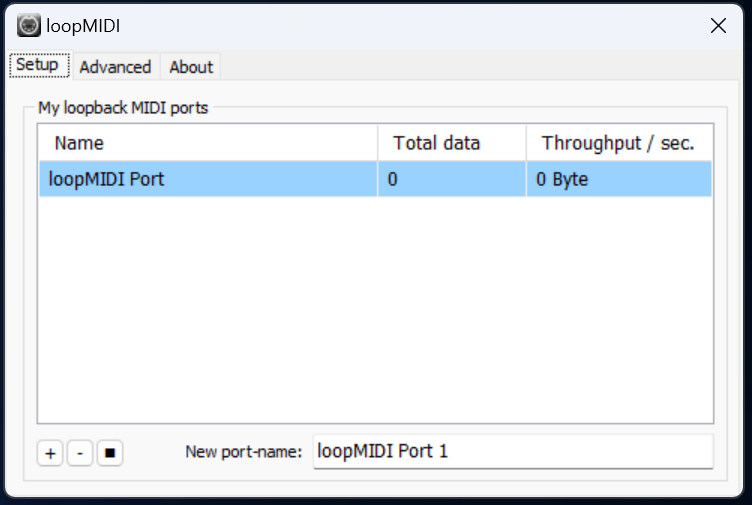
- Start wooting-analog-midi and specify the loopMidi port for output.
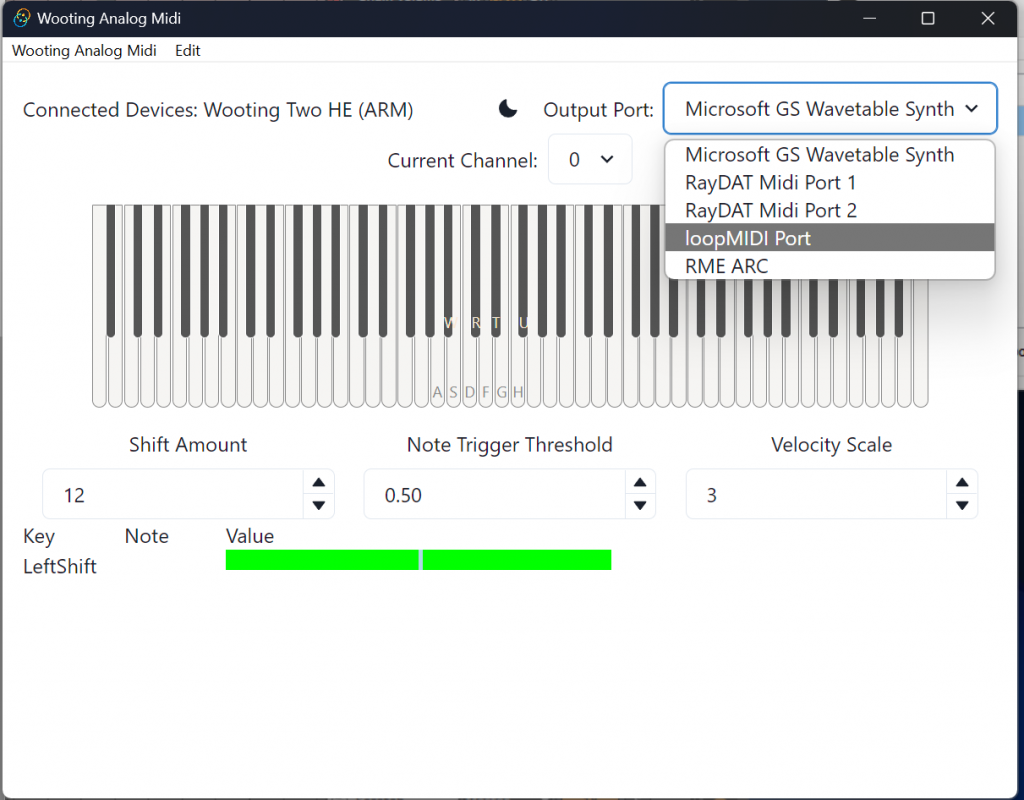
- Open your favorite DAW, rescan the midi ports, and select the loop MIDI port created from loopMidi:
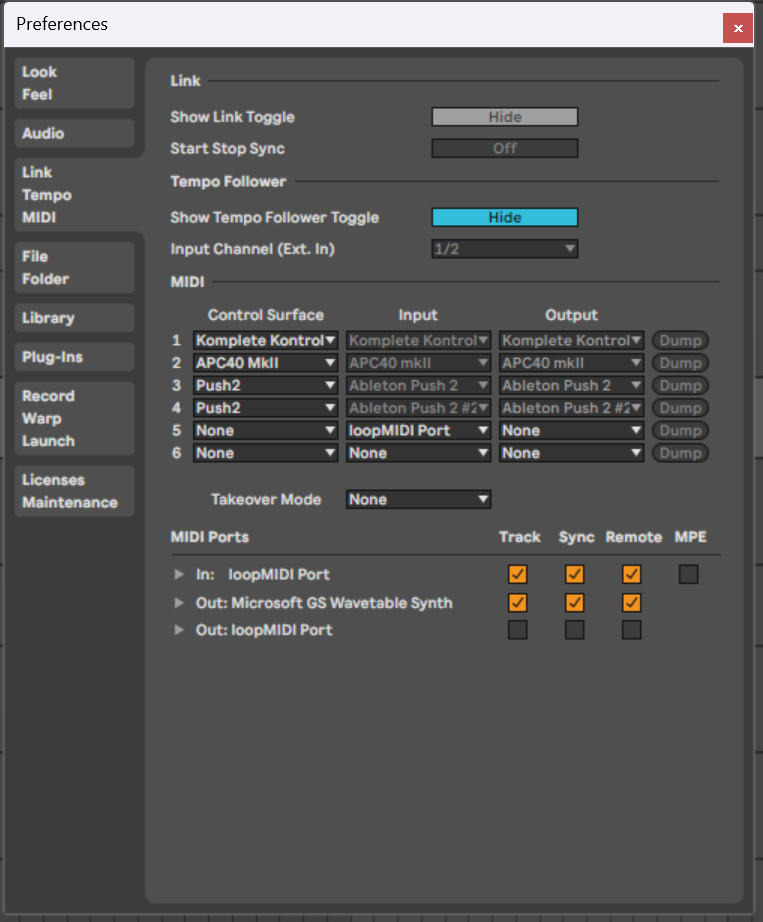
Now, when you type on the ASDFGH and other keys above them, you will be sending midi with velocity information to your DAW.
Conclusions
I have other tools (and proper midi controllers) that I tend to reach for to accomplish velocity or amplitude modulation while I’m writing music but it’s novel to be able to get velocity out of the keyboard.
If you happen to already have a Wooting keyboard, try out this little trick and see if you like it! I would not recommend buying one of these keyboards just for getting MIDI velocity.
