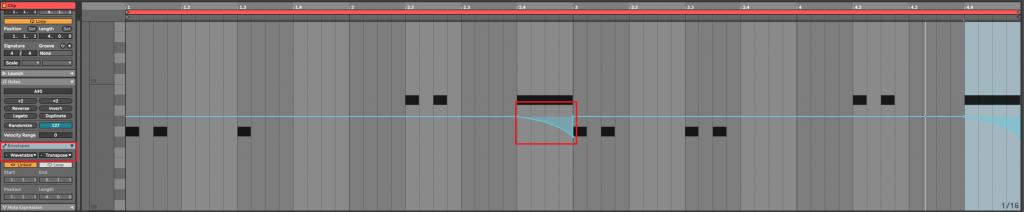I wrote a blog post about Glide in various software synths but would be remiss if I also didn’t cover pitch bends. Pitch bends are pretty much exactly the same as glide except you control them differently. This is because the Pitch bend control in VSTs has history with traditional synthesizer keyboards. Synthesizers oftentimes have a special wheel control next to the keys that let a performer play with tunings on the fly while they perform a song – the wheel on most synthesizers has a spring that draws the wheel back to a center position so it can be juggled while playing.
For pitch bend control, you will need to map midi control of the pitch wheel, set the range for your pitch, and finally control the pitch bends with midi.
In this post, I’ll cover a few examples of setting up pitch bends and will cover a few sweet spots for controlling pitch.
Pitch Bend in Serum
I think Serum has the best implementation of pitch bend of any VST or instrument that I have used because it’s easy to map the pitch wheel to midi and it’s extremely clear where the settings are discovered. If you’re a VST designer, take notes, copy Xfer, and make sure that your pitch wheel can be assigned to midi.
First, you assign the pitch wheel to a midi control. In Ableton, you do this by clicking the configure button for your Serum plugin.
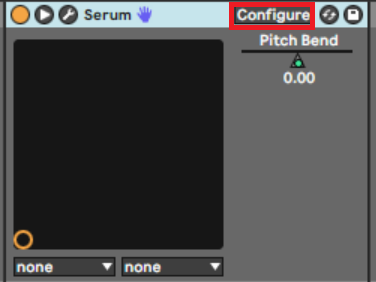
Next, you adjust the pitch wheel control in Serum and the pitch bend control will appear in the VST plugin window (if it’s not already there).

Now, when you change the pitch bend with automation or modulation, the currently playing note will adjust up and down hitting a range of frequencies.
To adjust the amount of bend that happens during the change, you can adjust the pitch bend range values in the VST.

I like to set the pitch bend range to 12 semitones, which translates to one octave of range in either direction.
Pitch Bend in PhasePlant
In order to map pitch bend in Phase Plant, you must enable the keyboard in the VST and then you can map the pitch wheel similarly to how it’s done in Serum.

After mapping the pitch control, the bend range setting can be found in the middle of the VST window.

Pitch Bend in Vital
Pitch bend in Vital is almost identical to Serum, you simply configure your midi control and select the pitch wheel on the bottom left of the VST window.

Pitch Bend in Current
The Current VST has pitch wheel again in a similar location to Serum, on the bottom left of the VST window.

Pitch Bend with Ableton Instruments
In Ableton instruments, it’s easiest to do pitch bends using midi envelopes on the transpose parameter. When editing midi, you can quickly switch to the envelope tab of the midi roll by pressing ALT+2 (Alt+1 will return to notes). From there, select the instrument (wavetable in this instance) and then the transpose parameter:
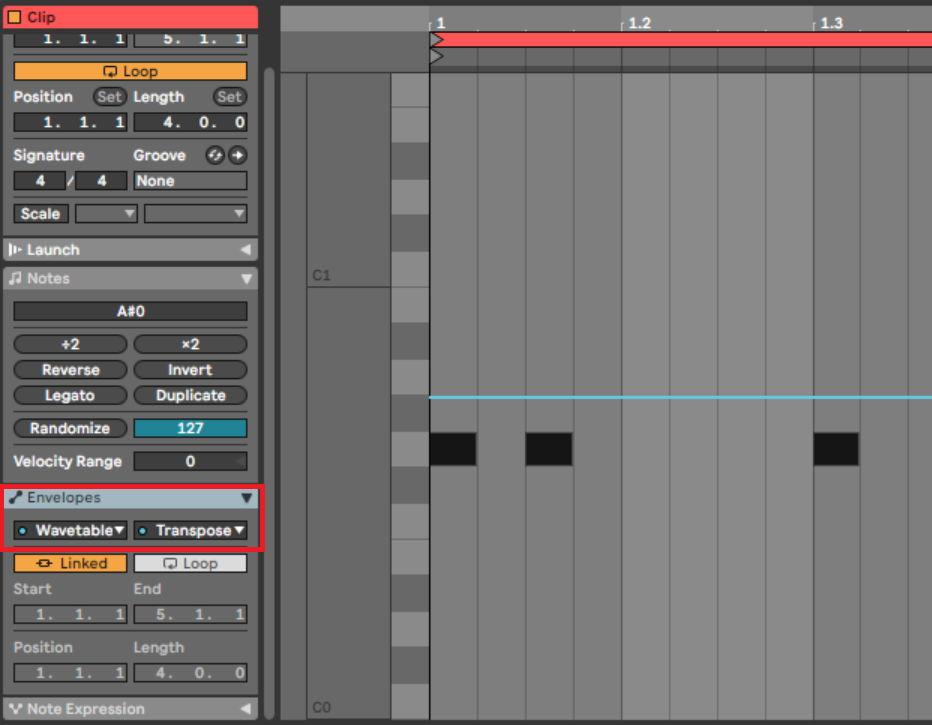
Draw your bends in as shown in the following image in the red box by dragging the blue line.